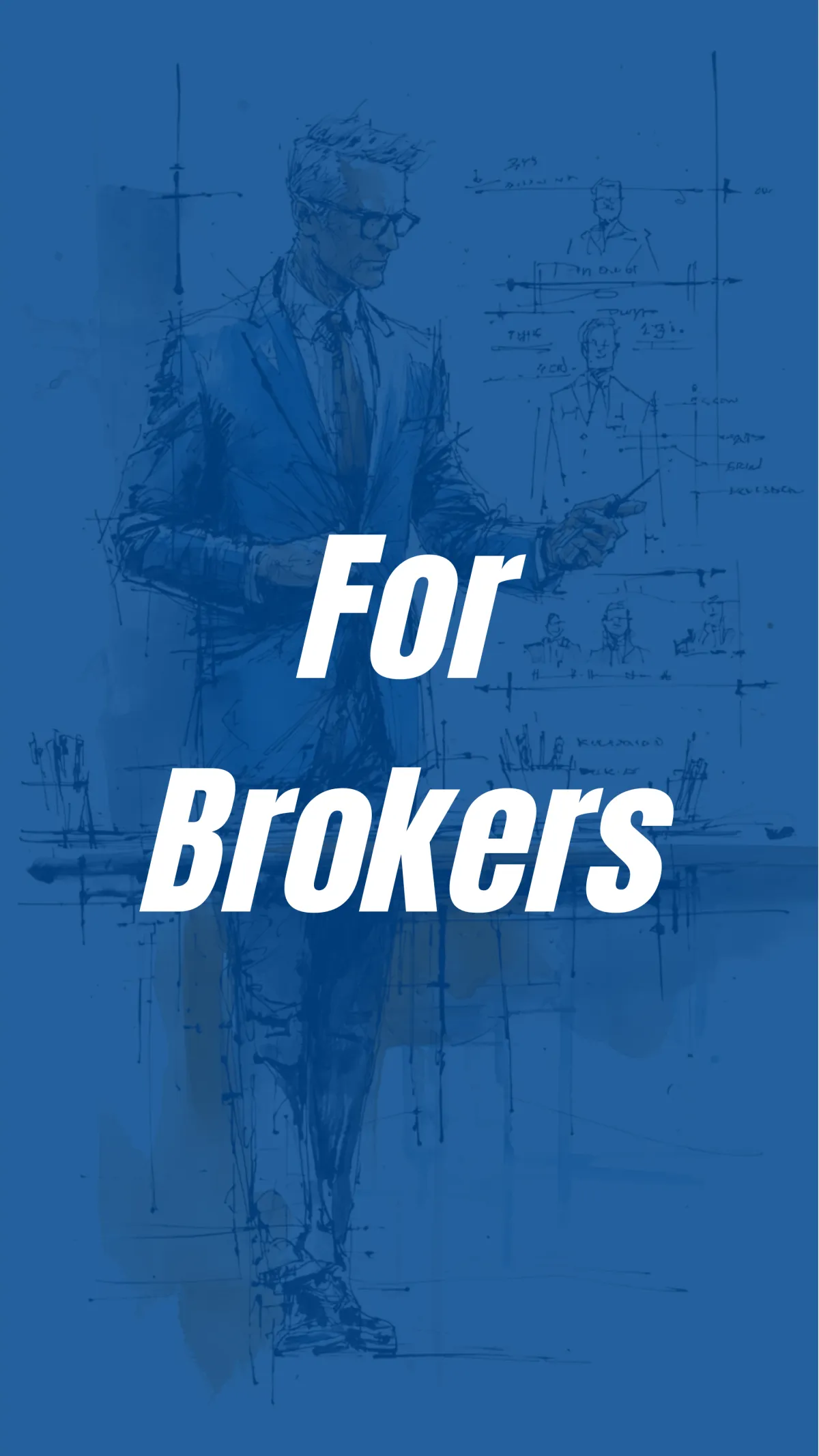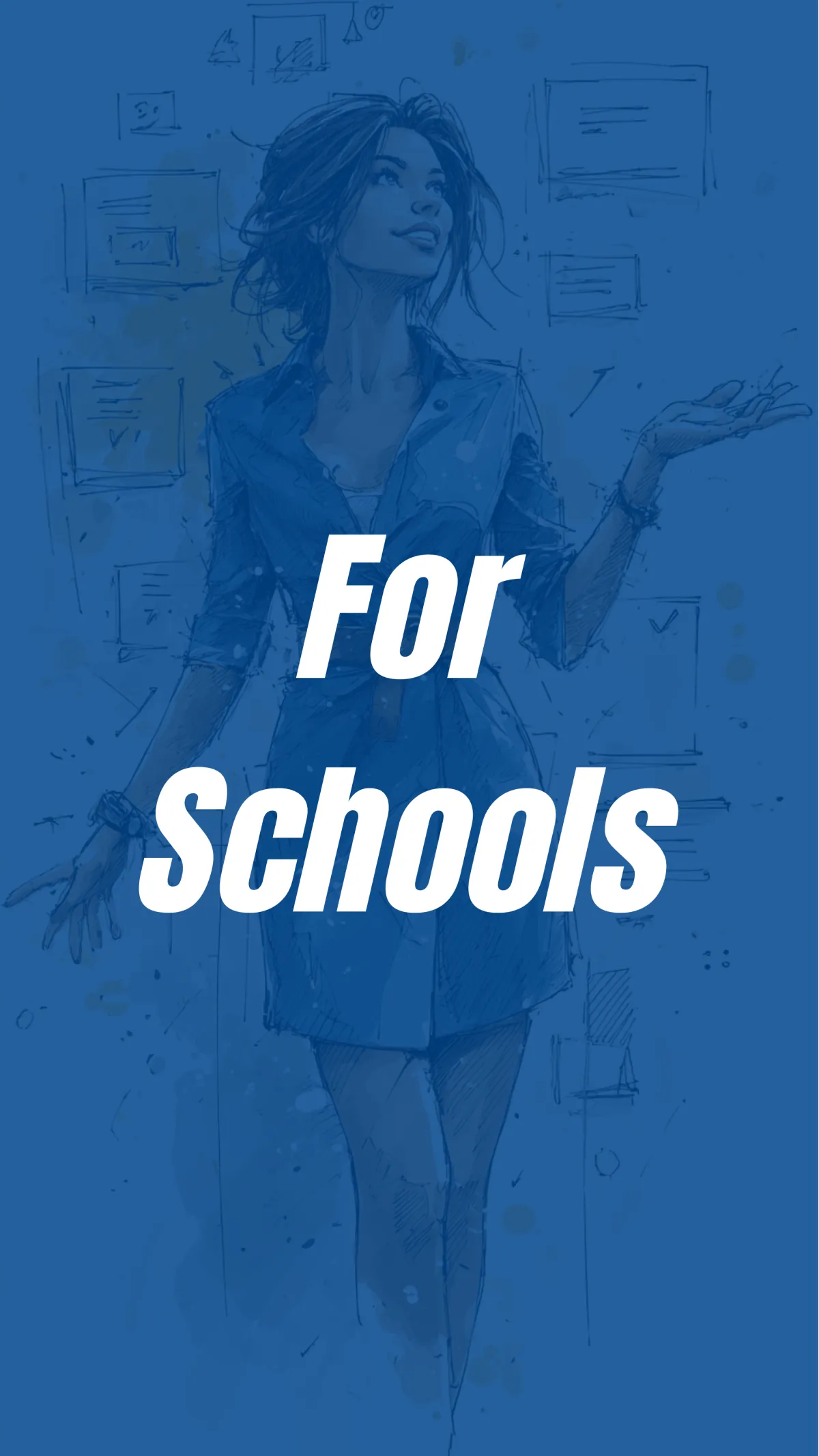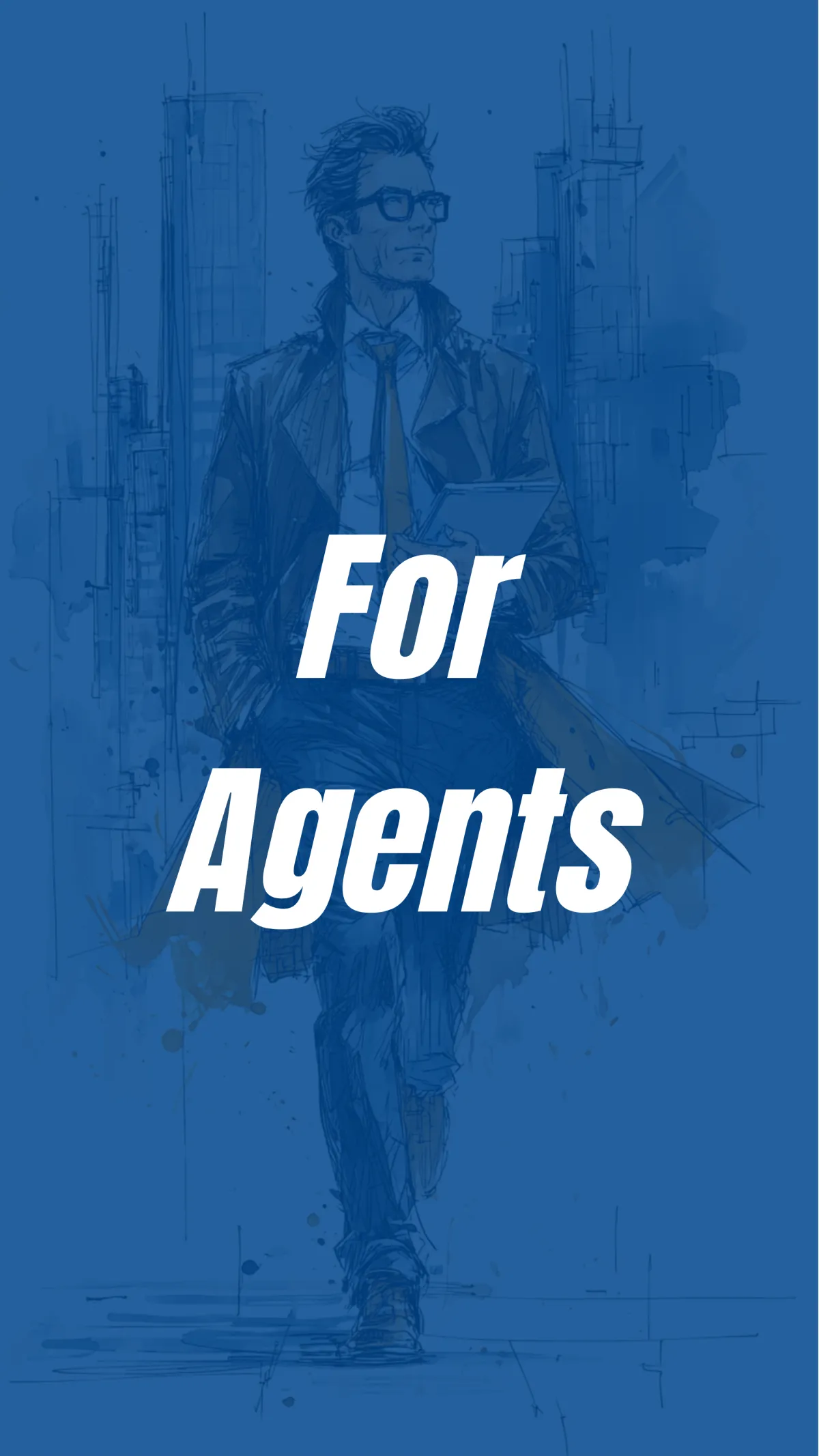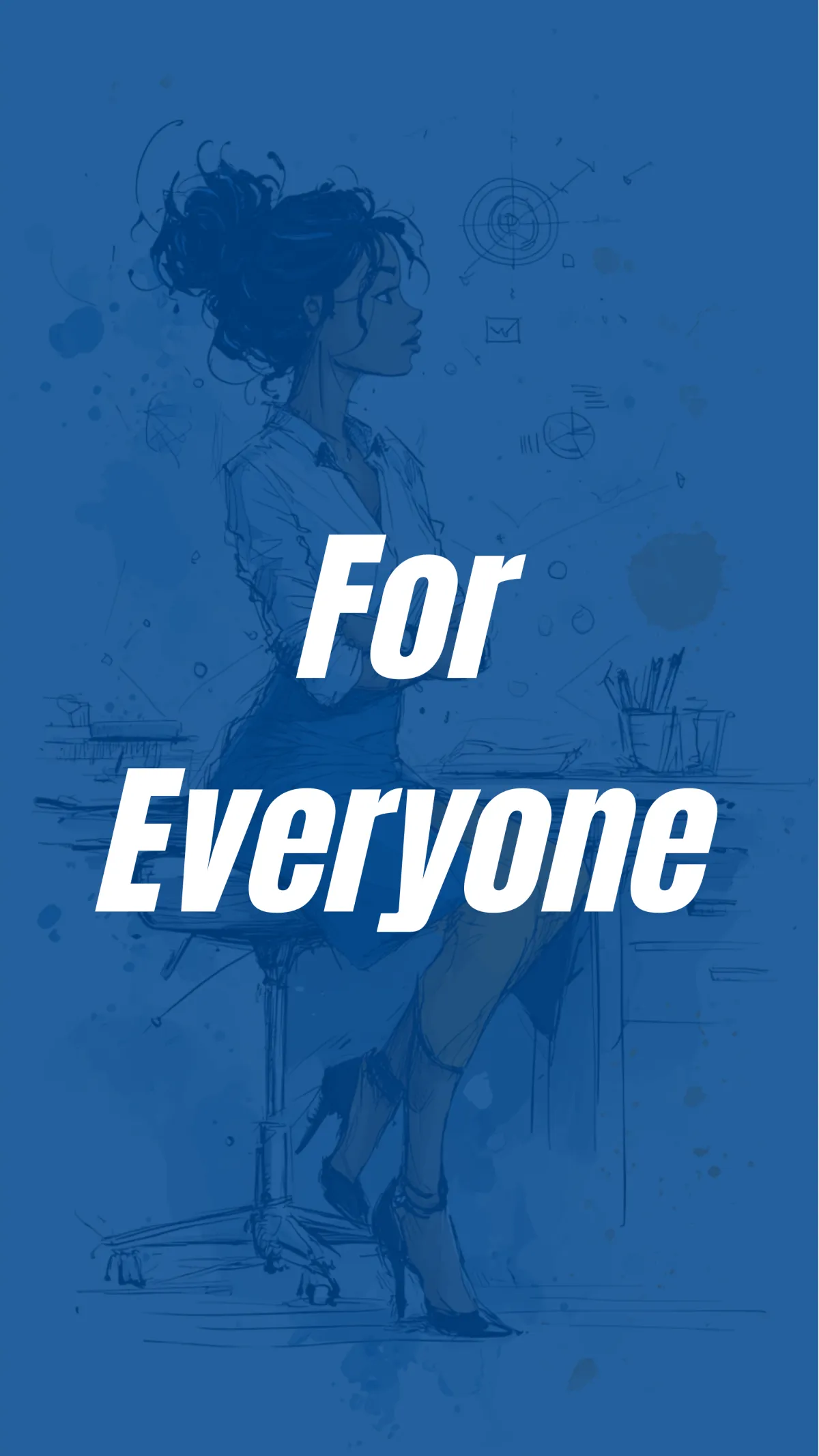Avoiding the Spam Folder: Best Practices for Email Campaign Deliverability
Email marketing is one of the most effective ways to reach out to potential customers and build lasting relationships with them. However, even the best-crafted emails will not be effective if they are not delivered to the recipient's inbox. One of the biggest obstacles to successful email campaigns is the spam folder. In this article, we will discuss the best practices for email campaign deliverability and how to avoid being marked as spam.
Get Permission
The first step to avoiding the spam folder is to ensure that you have permission to send emails to your recipients. This means that your recipients should have opted-in to receive your emails. You can obtain permission by asking for it on your website, during the checkout process, or through a subscription form.
Use a Recognizable Sender Name
Using a recognizable sender name helps to establish trust with your recipients. Make sure that your sender name is consistent with your brand, and avoid using generic names like "support" or "sales." This will also help your recipients to identify your emails as legitimate and not spam.
Craft Engaging Subject Lines
Your subject line is the first thing that your recipients will see, and it will determine whether they open your email or not. A good subject line should be concise, engaging, and relevant to your audience. Avoid using spammy phrases like "urgent" or "act now," as they can trigger spam filters.
Segment Your Email List
Segmenting your email list allows you to send targeted messages to specific groups of subscribers. This can increase engagement and reduce the likelihood of your emails being marked as spam. You can segment your list based on factors like demographics, behavior, and interests.
Use a Clean Design
Your email design should be clean and easy to read. Avoid using too many images or flashy graphics, as they can trigger spam filters. Use a simple layout with clear headings and subheadings, and make sure that your text is easy to read.
Include an Unsubscribe Link
Including an unsubscribe link in your emails is not only a legal requirement, but it also helps to establish trust with your recipients. If they feel that they have control over the emails they receive, they are less likely to mark them as spam.
Monitor Your Metrics
Finally, it's important to monitor your email metrics to ensure that your campaigns are performing well. Look at metrics like open rates, click-through rates, and unsubscribe rates to identify any issues and make improvements.